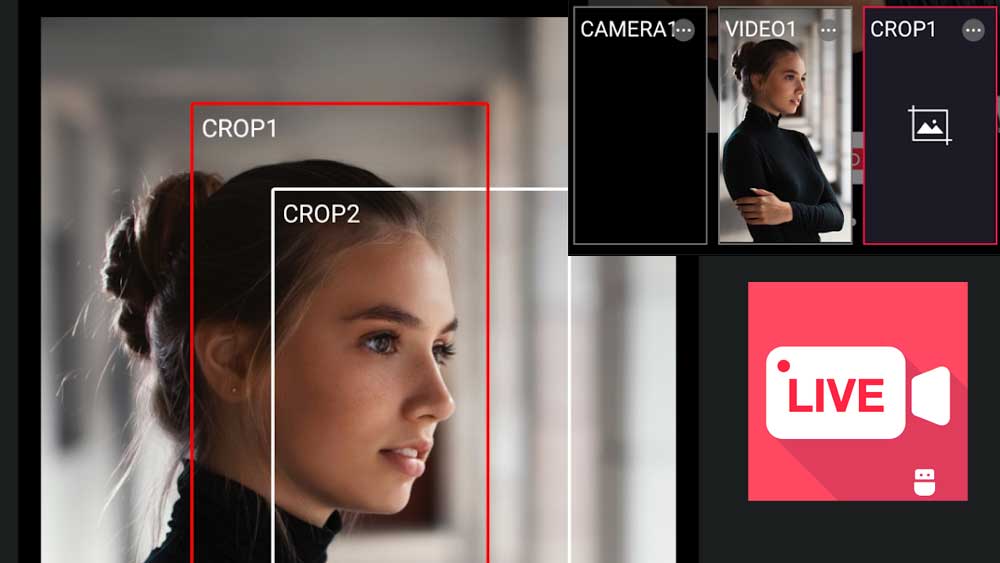Live streaming has become a powerful tool for content creators and influencers to connect with their audiences in real-time. If you are streamer, you can use CameraFi Live camera app. You can effortlessly broadcast high-quality videos much more easily with this streaming app. Below shows some of the notable features of this Android camera app. You can follow those features before download this camera app.
Features of CameraFi Live
Camera and Screen Modes
You can choose between Camera and Screen modes, allowing you to broadcast either your smartphone camera shooting or your smartphone screen. Whether you’re vlogging, showcasing gameplay, or conducting live tutorials, Camera and Screen modes cater to your unique broadcasting needs.
External Camera Connection
For streamers who need best video quality, CameraFi Live supports external camera connections. By using USB cameras with high resolution, such as camcorders or DSLRs, you can stream high-quality videos with clear shooting and zoom functions. Easily stream videos with high quality without changing your phone with the help of a existing external camera with CamereFi.
Image, Text, Video, and Audio Overlay
Enhance your live streams with dynamic overlays. CameraFi Live allows you to easily add image, video, and audio files to your broadcasts. You can also engage your viewers by writing text overlays in real-time, making your live content visually engaging and interactive.
Video Filters
Instead of using natural video for streaming use video filters for more interaction. You can use video filters like emboss, mosaic, mono and cartoon effects. Using video filters ensure that your live stream captures attention with eye-catching visuals.
Chat
Chat system is the most important thing when it comes to videos streaming. Connect and interact with your viewers through live chat. With Super Chat support, you can further engage your audience during live broadcasts. Additionally, CameraFi Live allows you to connect live-streaming donation and subscription alert platforms like Streamlabs through web browser overlay.
Motion Effects and Picture in Picture (PIP)
You may live-streaming sports events, news reporting, or other engaging content. You can use motion effects, including scoreboards and news graphics, add an extra layer information widget. You can use Picture in Picture (PIP) feature too. This feature enables you to showcase two video sources simultaneously.
Audio Mixer and BGM
Adjusting audio or audio mixing is a rare feature when it comes to camera apps like this. Create the perfect audio ambiance for your live streams with CameraFi Live’s audio mixer. Use free copyright music files as background music (BGM) and more.
Multi-Stream
Reach a broader audience by broadcasting to 30+ streaming platforms using Restream. With CameraFi Live’s multi-stream feature, you can extend your content across many platforms.
Screen Capture Live (Game Live Stream)
Share your gameplay adventures with the Screen Capture Live feature. Use the front camera and built-in mic, you can broadcast various games easily.
Save a Live Video
You can save a copy of your live video for further edits like creating a highlight, shorts and more. Share your best moments in live streaming with your audience.
Install CameraFi Live
This is a free Android camera app available on Google play store. No need to search online for this camera app. Open play store application of your Android phone and go to search. Then type “camerfi live”. You will see this application on search results. Select and install.
This is not a camera app for beauty selfies and photos. For that you can use Android beauty camera app like B612, YouCam Perfect or Candy Cam. Those are the best available free Android beauty camera apps.