All most all of you will post photos just after capturing. It is a normal thing among us. Instead of posting those photos, use B612 Photo Editor to make them stand out from rest of the photos on social media.
B612 Camera App is a powerful tool that provide all most all the tools required to edit photos as you like. Packed with editing features and creative filters, this app allows you to transform your ordinary shots into captivating visual masterpieces. Let’s explore the step-by-step process of editing your photos like a professional using the B612 Camera App.
How to Edit Photos
Below shows how to use B612 camera app to edit photos like a pro. Simple and easy to understand steps that everyone of you can edit your own photo before posting.
Step 1: Capture the Perfect Shot
In order to edit photos, you should have a photo. Do not try to edit every photo you have. You have to capture high-quality and perfect photo to get most out of the editing process.
Take advantage of the app’s intuitive interface, which offers various shooting modes, including beauty mode, portrait mode, and more. Experiment with different angles, lighting conditions, and compositions to capture a visually appealing image as the foundation for your editing journey.
Step 2: Choose the Right Filter
B612 apk offers a wide range of filters that can instantly transform the look and feel of your photo. From classic filters to artistic effects, there’s something for every style and mood. Browse through the extensive collection and choose a filter that enhances the colors, contrast, and overall aesthetic of your image. Don’t be afraid to try different filters until you find the perfect one that elevates your photo to the next level.
Step 3: Fine-Tune with Adjustment Tools
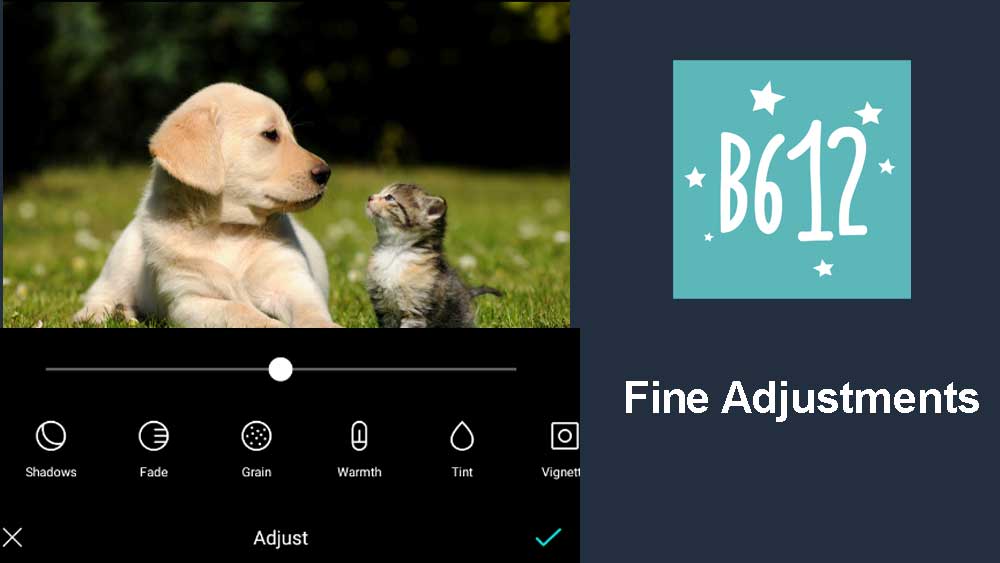
To achieve a professional-looking edit, utilize the adjustment tools provided by the B612 Camera App. These tools allow you to fine-tune various aspects of your photo, such as brightness, contrast, saturation, and sharpness. Adjusting these parameters can help bring out details, correct exposure issues, and create a balanced and visually pleasing composition. Take your time to experiment with each adjustment until you achieve the desired effect.
Step 4: Add Creative Touches with Effects
Beyond basic adjustments, the B612 Camera App offers a range of creative effects to add a unique flair to your photos. Explore options such as vignette, blur, grain, and texture overlays to create a customized and artistic look. These effects can help evoke specific moods or styles, giving your photos a professional and polished appearance. Remember to use these effects subtly and purposefully, ensuring they enhance rather than overpower your image.
Step 5: Crop and Straighten
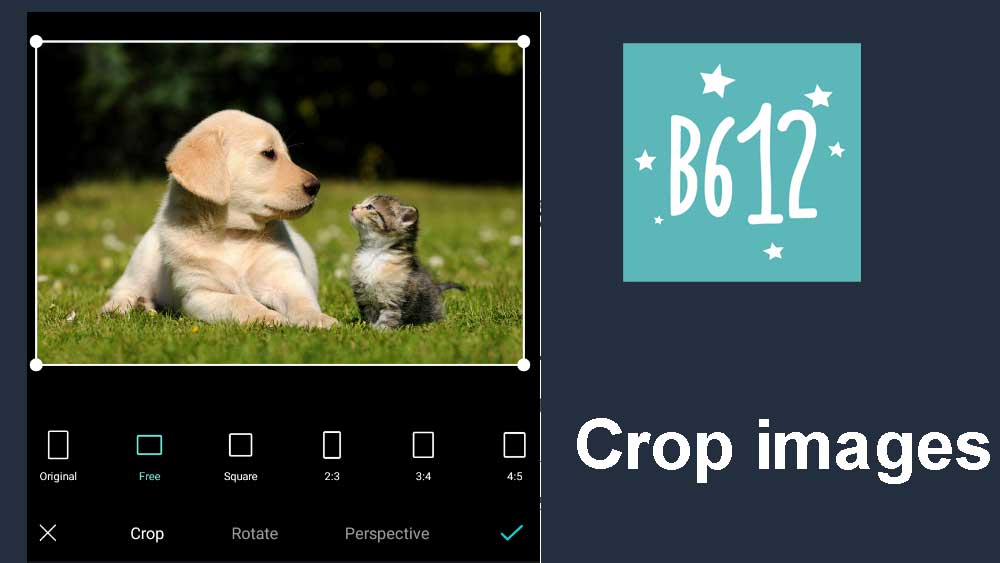
Composition plays a crucial role in the overall impact of a photograph. Use the cropping tool in the B612 Camera App to remove any distracting elements and focus on the subject. Different social medias like Instagram, FaceBook, twitter use different image sizes for better viewing. Choose correct image size based on the targeted social media. Additionally, if your photo appears tilted or off-balance, the app provides a straightening tool to correct the alignment. Pay attention to the rule of thirds, leading lines, and other composition techniques to create visually pleasing and well-balanced images.
Step 6: Experiment with Advanced Features
For those seeking more advanced editing capabilities, the B612 Camera App offers additional features to take your photos to new heights. Explore options such as selective adjustments, which allow you to target specific areas of the image for precise editing. Play around with the curves tool to fine-tune color tones and create a personalized look. These advanced features empower you to push the boundaries of creativity and achieve professional-grade edits.
Step 7: Save and Share Your Masterpiece
Once you’re satisfied with the editing process, save your edited photo in high resolution. The B612 Camera App provides options for saving and exporting images in various formats. Whether you want to showcase your work on social media platforms or print it for personal use, ensure you save your photo in the appropriate format and quality. Share your masterpiece with the world and bask in the satisfaction of editing your photos like a pro.
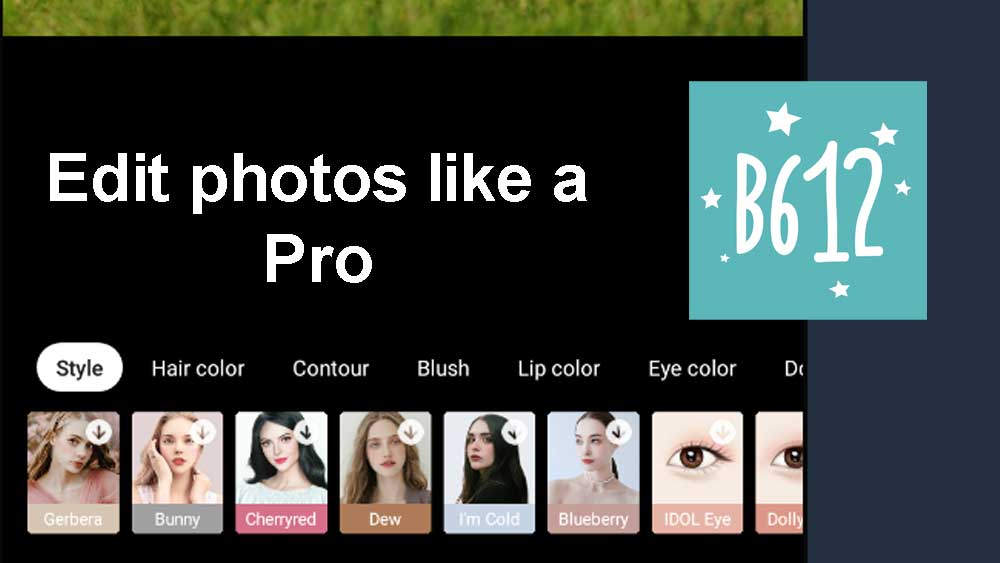
Can you add photos for every step.
I am a pro in B612 photo editing. Good post and you must read.
I never and want to use Android editor. Because I am not good at it. This article made me to edit my photos. Good beginner tutorial to switch editing.