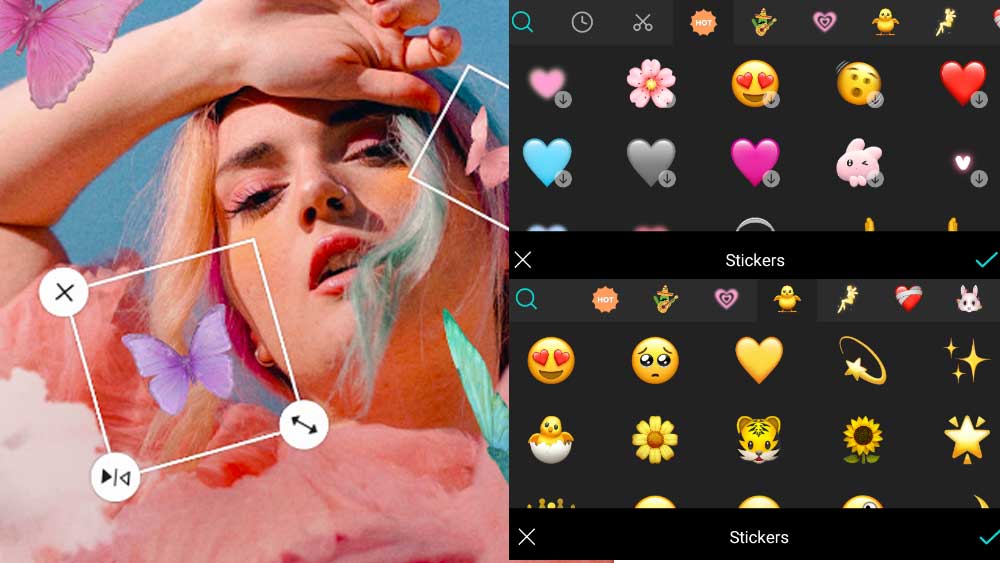B612 is a popular camera app known for its various filters and stickers that can be applied to your photos. You can use stickers of B612 app for creative photos and selfies. There are many beauty filters, effects and edits that you can use. Here we are mainly focused on stickers. Click here for B612 filters and how to use them.
If you want to be creative and create some amazing photos, then using stickers can be a great way to add a unique touch to your images. In this article, we will look at how to use stickers on B612 camera apps for better photos.
How to be creative with B612 stickers
Here we are using stickers of B612 camera app. B612 support both Android and iPhones. Click here to download latest version of your Android phone. Learn how to use stickers on photos and what to do in order to make them unique and beautiful.
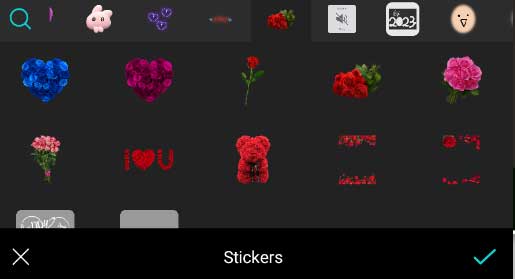
Choose the right sticker
B612 has a huge collection of stickers, ranging from cute animals to funky sunglasses. You can browse through the different categories and choose a sticker that complements your photo. For instance, if you are taking a photo at a party, you can choose a party hat or a champagne glass sticker. Similarly, if you are taking a photo of your pet, you can choose an animal sticker.
Adjust the size and position
Once you have chosen the right sticker, you can adjust its size and position on the photo. B612 allows you to resize and rotate the sticker by using the pinch and swipe gestures. Drag the sticker to any position on the photo by using your finger. It is important to adjust the size and position of the sticker in such a way that it looks natural and blends well with the photo. Find the correct size without over exposing the sticker with the photo subject.
Use multiple stickers
Using multiple stickers can make your photos even more fun and interesting. B612 allows you to add multiple stickers to a single photo, so you can experiment with different combinations and create unique looks. However, it is important to not overdo it and clutter the photo with too many stickers. Use only a few stickers that complement each other and add value to the photo.
Apply filters
B612 also has a wide range of filters that can be applied to your photos. Using filters in combination with stickers can create some amazing effects. For instance, if you are using a sticker of a flower, you can apply a filter that enhances the color of the flower and makes it stand out. Similarly, if you are using a sticker of a heart, you can apply a filter that adds a soft, romantic touch to the photo.
Edit the stickers
You can edit some stickers. If you select editable sticker like text or color try to customize it. This can be a great way to personalize the stickers and make them more relevant to the photo. For instance, if you are using a sticker of a cake, you can add text that says “Happy Birthday” to make it more meaningful. Similarly, you can change the color of the sticker to match the color scheme of the photo.
How to add Stickers to photos
You cannot add stickers in real-time or while capturing photos and selfies. You can add stickers later in photo edit mode.
- Select “edit” button at bottom left corner.
- Select the photo you want to edit.
- Scroll bottom horizontal list and find “Stickers”.
- Select stickers you want to add.
In conclusion, using stickers on B612 can be a great way to add a unique touch to your photos. By following the tips mentioned above, you can create some amazing photos that stand out from the rest. So go ahead, experiment with different stickers, filters, and editing options, and unleash your creativity.