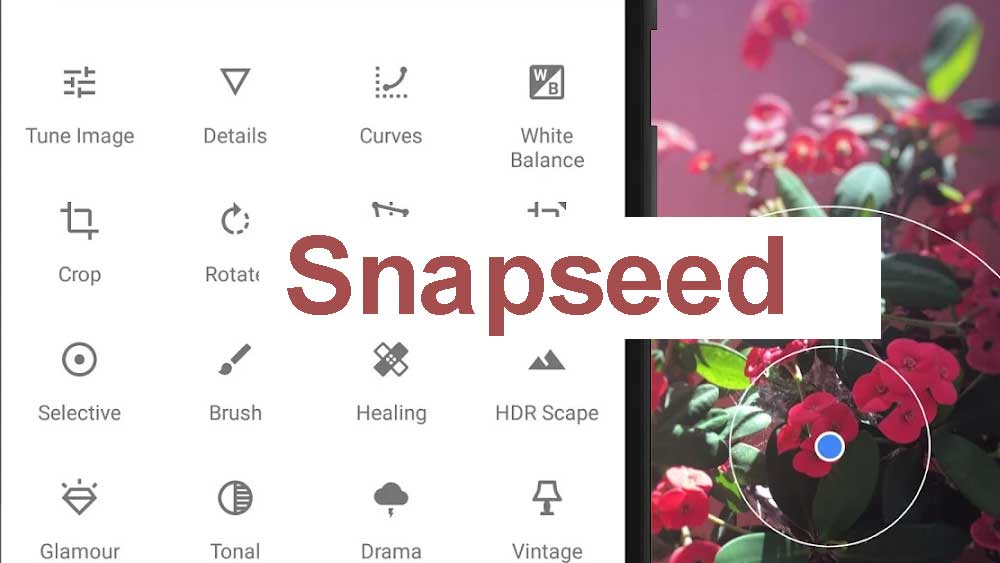Photo editing apps have altered the way we enhance and transform our images. These apps offer a plenty of tools and features that allow users to tweak, retouch, and creatively manipulate their photos to achieve stunning results. One standout app in this realm is Snapseed. With its user-friendly interface and comprehensive editing capabilities, Snapseed stands out as an outstanding choice for anyone looking to take their photo editing skills to the next level.
What is Snapseed App for Android?
Snapseed is a versatile and user-friendly photo editing app designed for Android devices. Developed by Google. Snapseed allows users to elevate their photography with a comprehensive range of editing tools and creative features. From basic adjustments like cropping and colour correction to advanced options such as selective editing and filters, Snapseed offers a seamless and intuitive experience. Whether you’re a casual photographer or a creative enthusiast, Snapseed provides the means to transform your images into captivating works of art directly on your Android device.
Features of Snapseed
Snapseed offers a wide array of features that cater to both beginners and advanced users. This versatile app has gained popularity for its user-friendly interface and robust editing tools. Here are some key features that make Snapseed a standout choice for enhancing your photos:
Professional-Level Tools
Snapseed provides users with a collection of professional-level editing tools, allowing you to fine-tune your images with precision. From adjusting exposure, colour balance, and saturation to fine-tuning shadows and highlights, the app offers a comprehensive set of tools to perfect your photos.
Selective Editing
With the Selective tool, you can apply enhancements to specific areas of your image. This feature enables you to adjust brightness, contrast, saturation, and more to specific parts of the photo, creating a more targeted and polished look.
Brush Tool
The Brush tool allows you to manually apply edits to specific parts of your image using your finger or stylus. This gives you the freedom to make localized adjustments, such as softening skin, enhancing details, or removing imperfections.
Vintage Filters
Snapseed offers a variety of vintage-inspired filters that can add a nostalgic touch to your photos. These filters emulate the look of classic film cameras and can help you achieve a specific aesthetic.
Healing and Brush Tools
The Healing tool lets you remove unwanted objects or blemishes from your photos seamlessly. Additionally, the Brush tool enables you to enhance or modify specific areas of the image.
Double Exposure
Get creative with the Double Exposure tool, which allows you to blend two images together for a unique and artistic result.
Filters and looks
Snapseed offers a range of filters and looks that can instantly transform the mood and style of your photos. From dramatic black and white to vintage-inspired colour grading, these pre-sets provide quick and impactful edits.
Portrait Enhancement
The Portrait tool offers options to enhance portraits by adjusting the focus, blurring the background, and adding a soft-focus effect to achieve a professional-looking portrait.
Most people do not like to edit photo by photo to make their selfies look beautiful. Those people can use Android beauty camera apps like B612 apk, YouCam Perfect or Candy Cam.